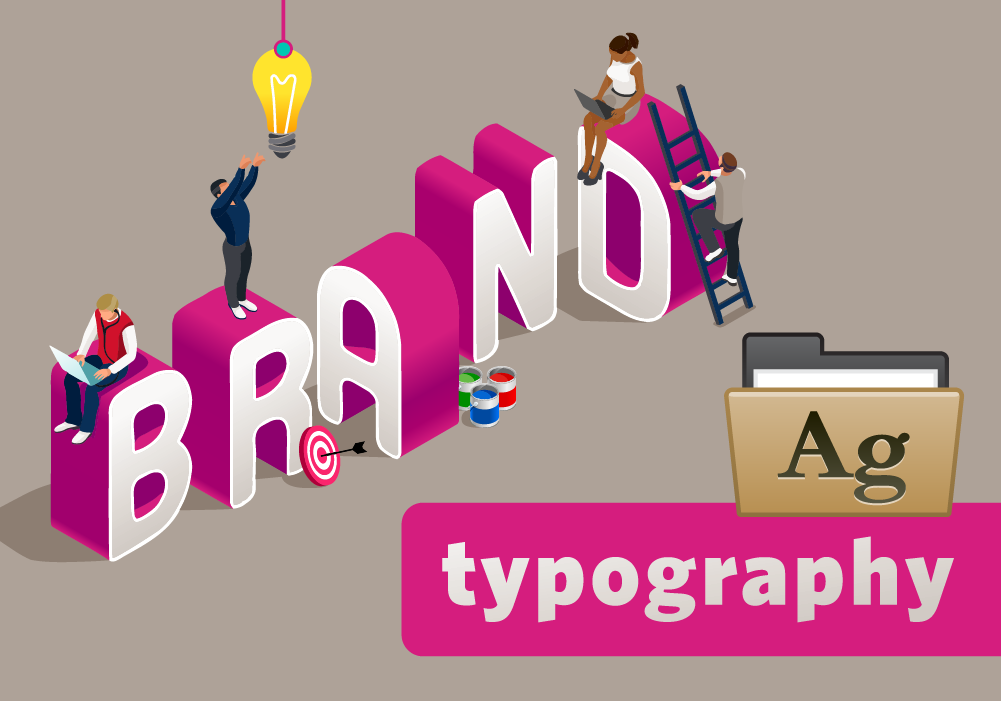A simple style guide might just have a single typeface (font family) chosen, whereas a more complex style guide can include multiple typefaces with different usage cases, as in this Washougal School District style guide.
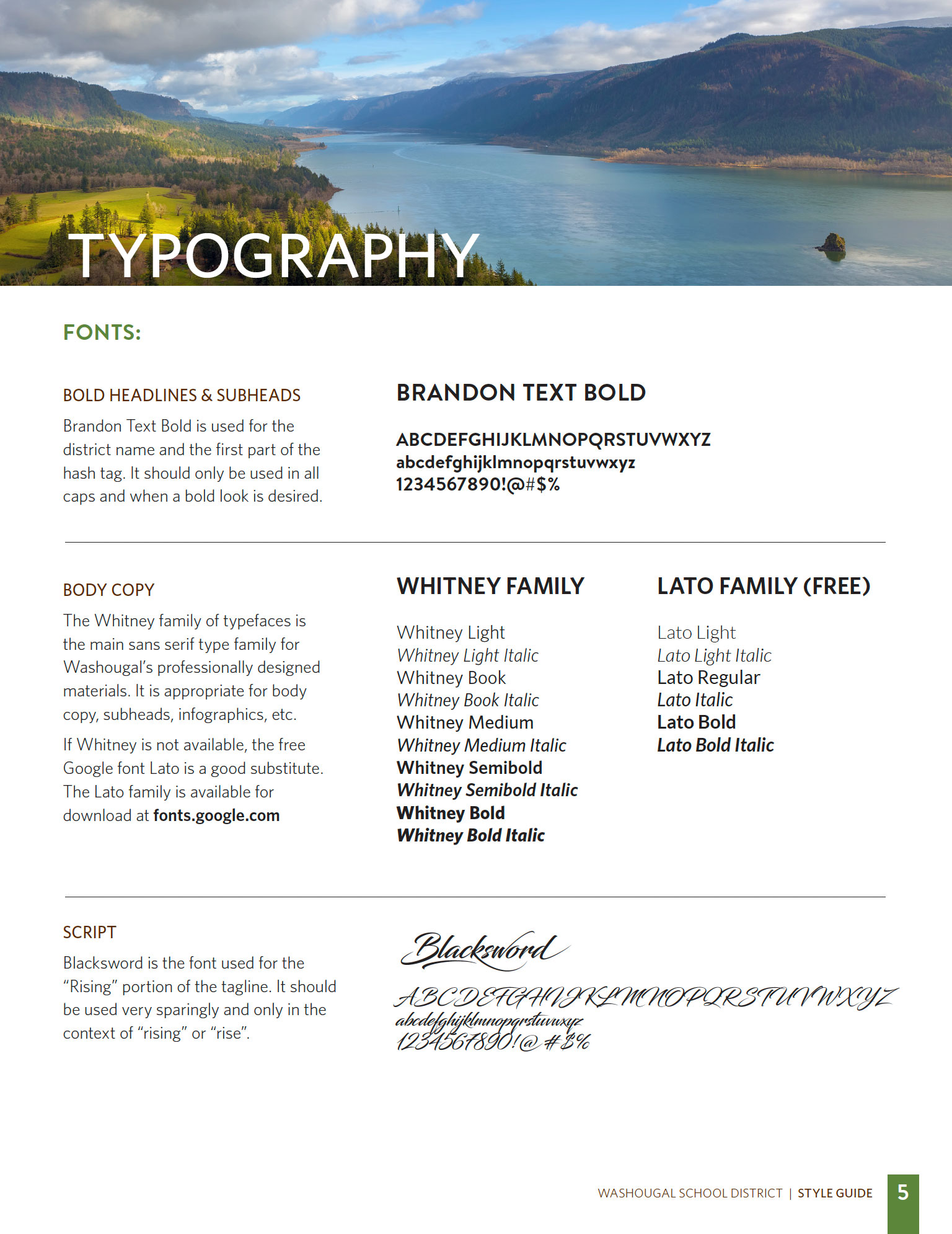
It is important to download and install any brand fonts available to you to keep brand consistency, and also to ensure that templates shared with you display as they should. If you don’t have the proper font installed and you open a Powerpoint or Word template, the program will convert the font to a different one, often resulting in an undesirable result.
Google Fonts
When we develop brands for our clients, we like to make sure that we choose at least one typeface that is easily accessible for anyone without any licensing cost. In the above Washougal example, the Lato typeface is chosen as an alternate free font for district staff to use. Our free resource of choice is Google Fonts because it offers professional typeface families that can be downloaded and installed for use on a desktop computer, used in Google apps, and also used on the web.
Google Fonts are already built into the Google apps, so this article will focus on how to download and install a Google typeface family for use in Microsoft apps. Going back to our earlier district example, here’s how someone working on a document for Washougal School District would obtain the Lato font:
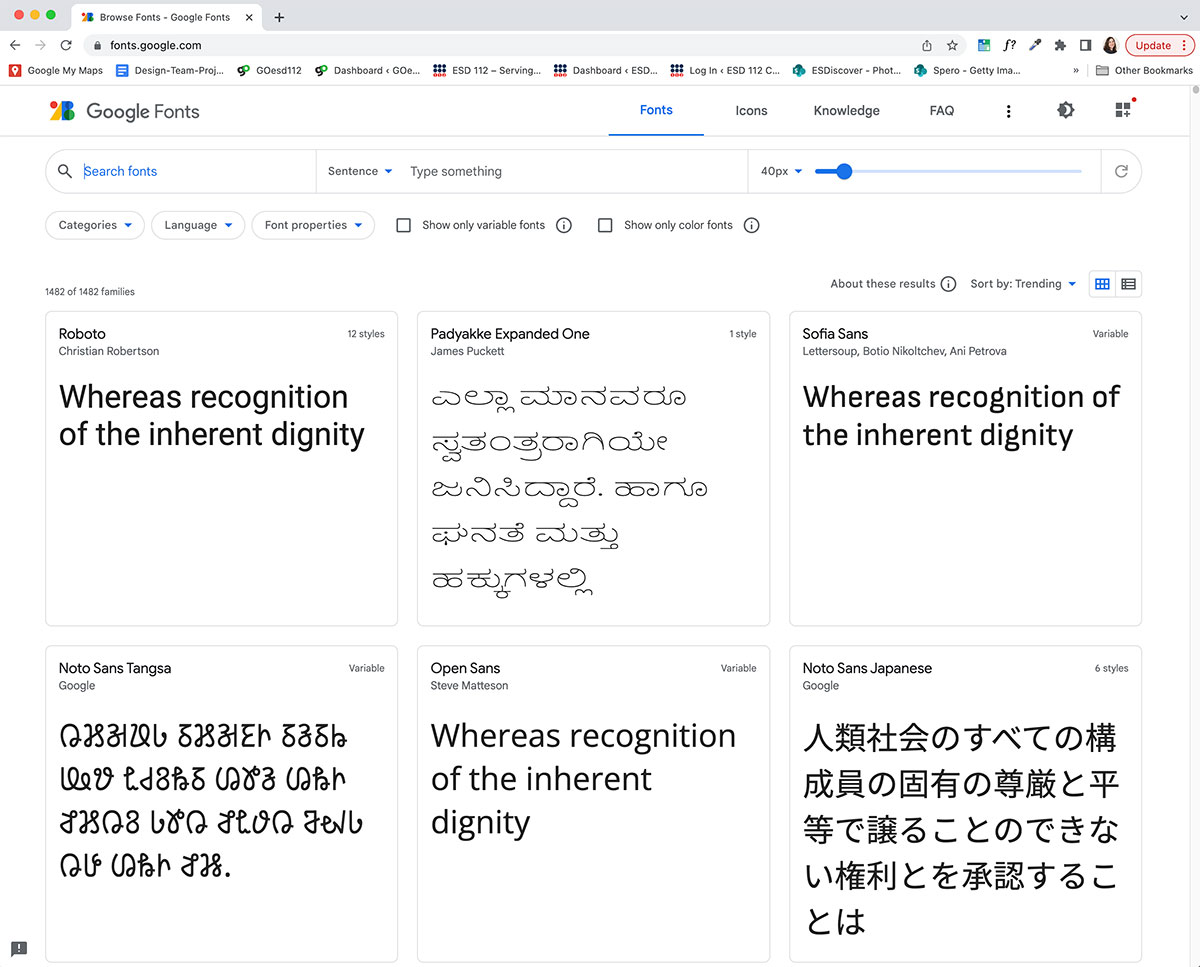
1
Go to fonts.google.com.
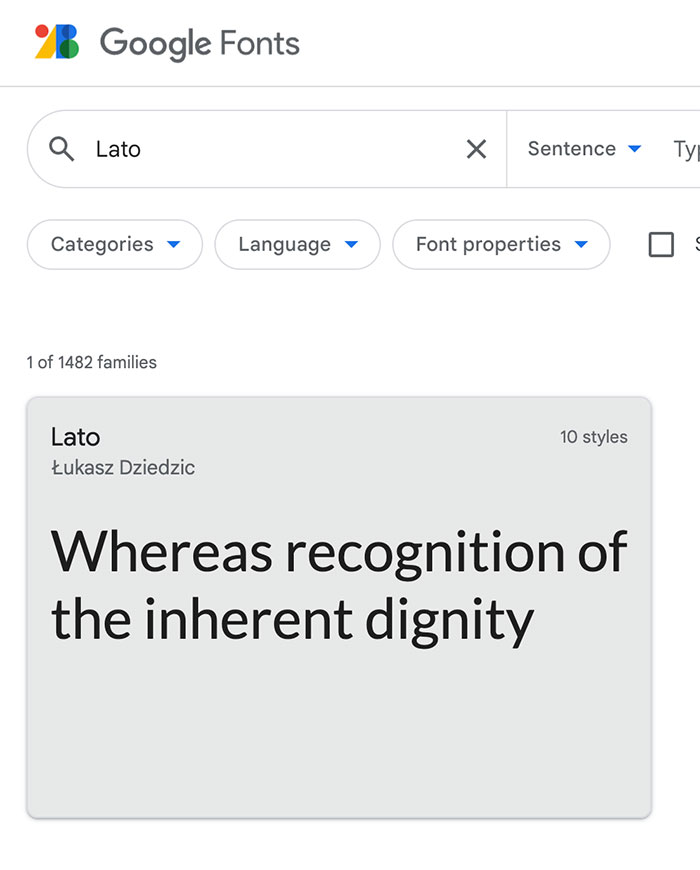
2
Search “Lato” and click the resulting font family.
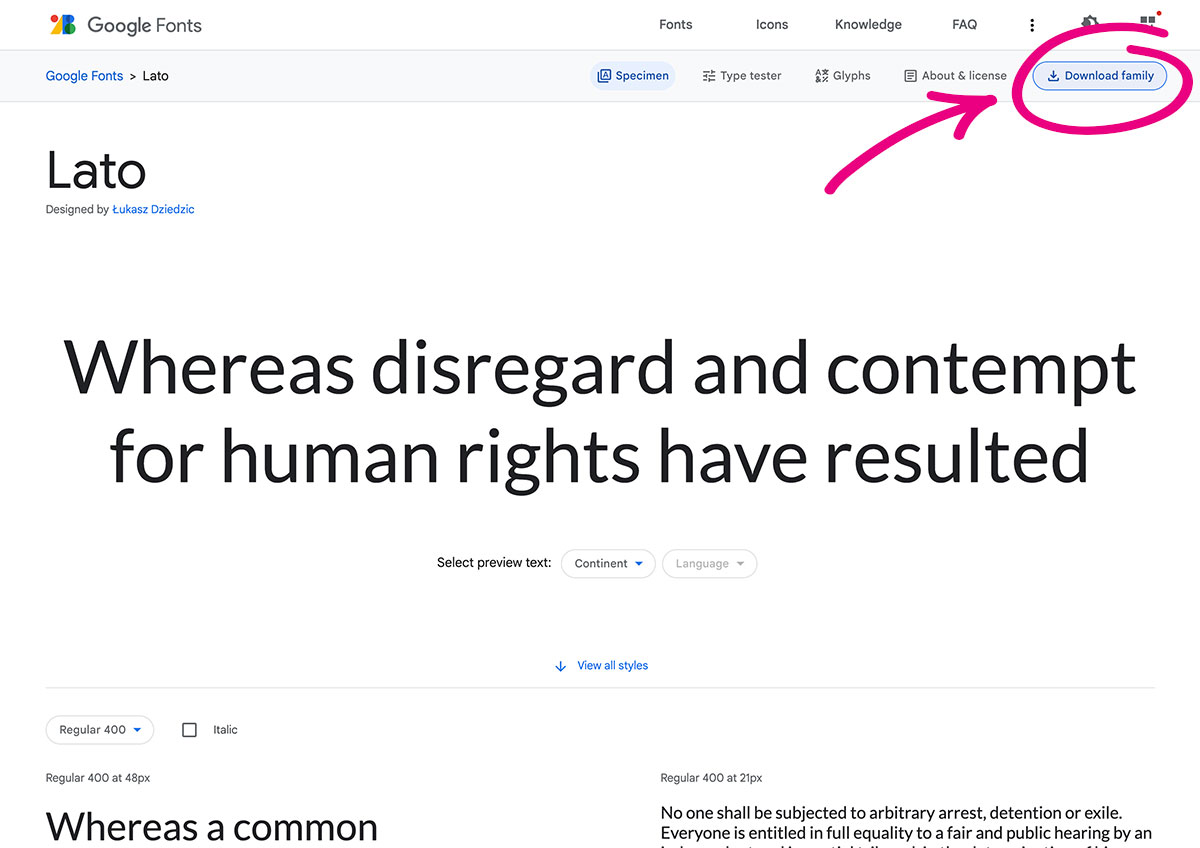
3
Click “Download Family” in the upper right.
4
Find the zip file in the downloads folder (or wherever your downloads go), unzip the package, select all the font files, and double click to install them (the details of this step vary depending on your operating system).
5
That’s it! Now the font will show up in your system fonts, and you’re good to go.
We hope you enjoyed this five-part series on implementing branding. If you have questions or suggestions about any of these articles or would like to request a training for staff, please reach out!