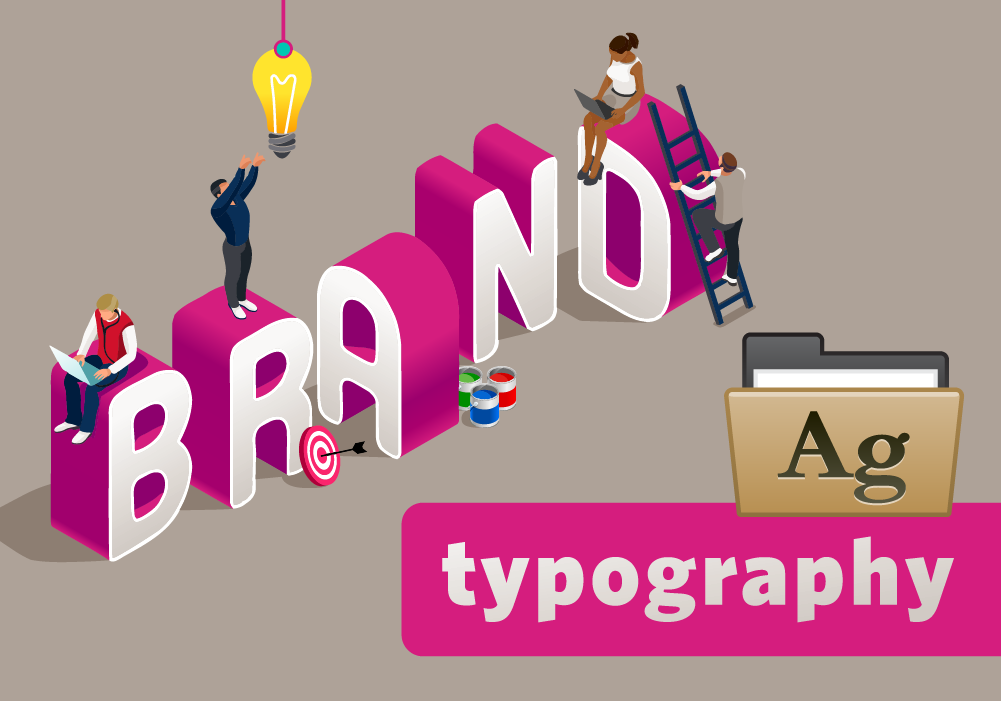Introduction to style guides
In this article, we will cover how to properly implement your organization’s brand using a style guide. Don’t have a style guide? Our creative team has developed style guides for dozens of existing and new brands for schools and organizations, and we can tailor our services to meet your need (and your budget). Just ask for a quote using our request for services form.
Sharing files via Google Drive
Before you can share any style guide any brand files with your team and contractors, you need to decide how to share them. Most of our district clients are Google districts, so this article explains how to share via Google Drive––it’s more complex than you might think!
Logo file types explained
When we provide logos files to our branding clients, we export the logos into two file formats: PNG and EPS. If you’re not a graphic or web designer, you might be wondering when to use the different file types and which logo file to send to someone who needs a logo. In this article in our branding series, we explain the two types. We’ll also touch on other file types you might encounter (if you haven’t done your branding through ESD 112).
Decoding color codes
When providing our branding clients with style guides, we often get the question, “How do I get the colors from the style guide into my software program?” In this article in our branding implementation series, we’ll break down what the color codes mean, when to use them, and how to bring them into Microsoft and Google document and presentation programs.
Using brand fonts
An important part of a brand style guide includes information on typography and fonts. Typography is the method used to evoke your brand with just the written word—it conveys meaning in the style of the letters themselves, and it works in harmony with the color palette, logos and other brand elements to constitute a complete brand.