You two won an international award recently for a video you made together, right?
Fred: Yes, we won a Hermes Gold Award for a pro bono video we did last fall.
Melissa: It was actually the first video we ever collaborated on. My daughter was in a local theater production, and I was the parent volunteer in charge of photography. I had seen some of the drone video work Fred was into, and I said, ‘Hey, want to make a theater drone video?’ The show’s director was game, and so we just did it without a lot of planning.
F: We only had like 20 minutes to get everything done before the dress rehearsal started, so it was one fly-through test, and then the final take. We then recorded audio to add into the video to help the ambiance. Melissa got rehearsal track music to edit together and did the graphics, and, boom. It turned out pretty awesome I think.
Shrek the Musical PromoHermes Gold Winner
Fred and Melissa’s first video collaboration was a drone fly-through captured in a single take for a local theater group. It won an international creative award for Pro Bono work.

The elements of good video collaboration:
- Vision/Creative Direction
- Planning/Scheduling
- Scripting
- Camerawork
- Audio/mic (if interview)
- Editing
- Music Selection
How does the collaboration between the two of you work for video?
F: I’m the tech guy, so I know about all the details and equipment needed to pull a video off. I’ve been making videos for 25 years, so I generally am the cameraman and editor. I really don’t like to work alone though because it’s hard as one person to concentrate on the technical aspects of the camera and the subject and overall vision all at the same time. Video is happening in real time—you can’t just Photoshop out your mistakes. I love having Melissa there as my producer.
M: Yes, Fred says I’m a natural producer. It helps that I’ve worked for the ESD for nearly a decade now, so I really know education and the districts we serve inside and out. I understand the stories we are wanting to tell and exactly how we should tell them. Making videos is visual storytelling, which is something I specialize in.
For most of our collaboration projects, Fred has done the bulk of the camera work, animation work, and editing, and I’ve done the script writing/planning, raw footage review, music finding, and general art direction.
How did you first start out making video content?
F: I started working with video during the mid 90’s while doing training projects for Fred Meyer, Intel, Microsoft and many other large companies. And then when my daughter was growing up, I was always the dad filming every school play and event. She and I had a lot of fun making silly movies at home too. It was a good way to practice my skills. I’ve always stayed up on the latest technology–when film went to digital and then drones came along, I was there.
M: When I think back, I realize that I’ve always been a “producer” at heart. My sister and I used to make parody talk radio shows using a cassette tape recorder, and we’d script theatrical performances of Disney spoofs that we would perform for family members. If my family had had video technology back then, we would have totally loved making movies.
My career has actually been more print-focused, but, strangely enough, my master’s thesis in English Literature back in 2001 had a video component, which was unheard of. I guess I’ve always been at the intersection of communications, storytelling, and visual arts—I was just ahead of my time! It’s cool to come back over 20 years later and start learning about Adobe Premiere and using video again.

Fred recording a Math Anywhere online course.
You mention Adobe Premiere for editing. Are there collaboration tools that you use?
M: Yes! We recently discovered the online platform Frame.io and that we can use it as part of our Adobe Creative Cloud account. That has been a lifesaver for collaboration. Before, Fred had to render the whole thing out and post it on YouTube to share it with me. Then I would watch it, and I’d have to note down the time stamps whenever I had a change or suggestion. It was very tedious and time-consuming for both of us. And video is already time-consuming enough—especially long videos. We were working on professional development videos for the ESD Math Anywhere program and knew there had to be a better way. That’s when we tried Frame.io.
F: It’s so great because I just send it to Frame.io from Adobe Premiere. I don’t have to render it and upload it to YouTube. And Melissa goes in and can comment directly on the video, within the timeline. All her comments come into my Premiere project. It’s so slick.
M: It even keeps track of the versions, so I can easily go back to the last version to see what my comment was and then check it against the new version. We can also share out the Frame.io link to our clients, and they can view and comment without having professional accounts. It’s just a game-changer.
Frame.io Reviewing Tool
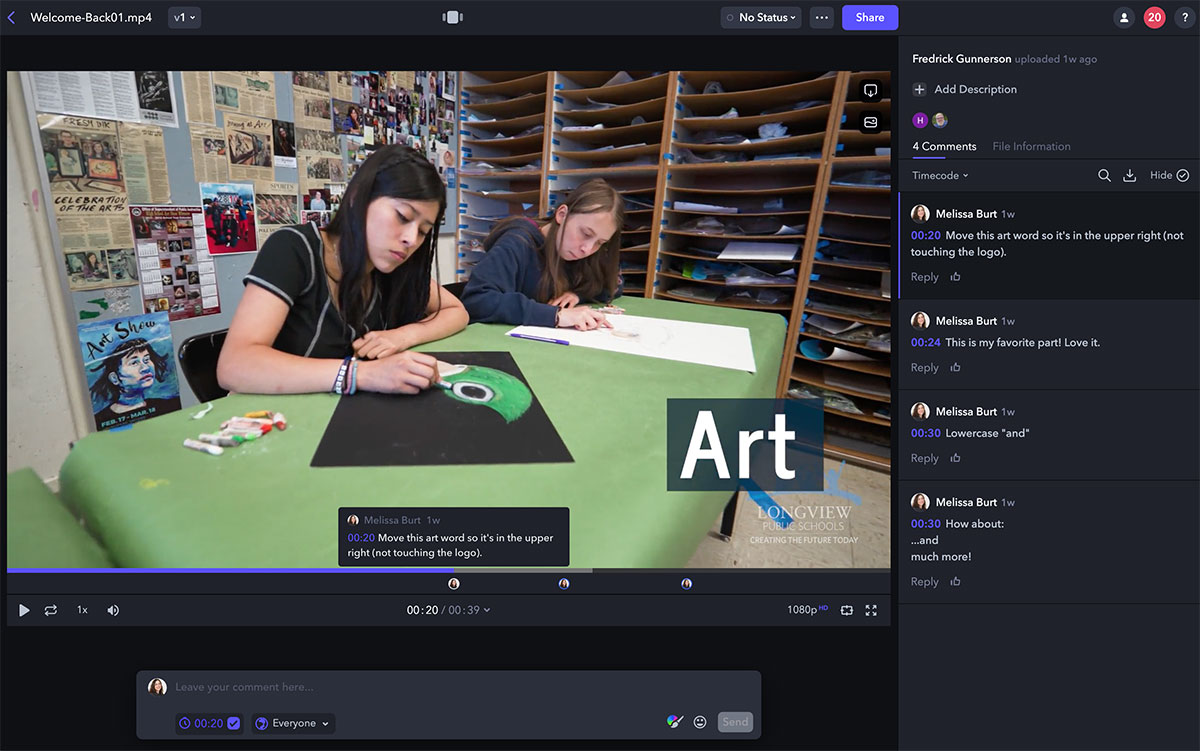
Screenshot of a video in-progress that shows Melissa’s comments along the timeline within Frame.io.
What videos have you worked on lately?
F: Just before school got out we were busy with lots of photo and video shoots. We like to take still photos and video in the same visit (when there are two of us). We were up in Longview and then in Castle Rock getting loads of content that will carry us through next year.
M: We created a senior exit interview video for Castle Rock that they used at the end of the school year. It was a fun scripting challenge for me to piece all the interviews together in a way that was interesting, meaningful, and not too long.
For Longview, we made a series of short social media videos to help illustrate the importance of their local EP&O levy. We couldn’t get all the footage we wanted on one day—too hard to schedule—but Longview sent us supplemental footage they had from various events. You can see the difference in video quality, but for social media on a phone screen it’s not a huge deal. And students love seeing themselves and their friends.
F: And then for both districts we made “welcome back” videos for them to kick off the school year on social media and get staff and families pumped up.
What advice do you have for districts wanting to produce video content like this?
F: Have someone there to film everything you can. To make those short videos above, we combed through hours of b-roll footage.
M: And as you can see, audio doesn’t matter for that kind of format. Where audio does matter is for interviews. If you want to make a video with interviews, it is crucial that they are properly mic’d. However, I don’t really think interviews are the way to go for social media videos in general.
F: Agreed. There’s a reason that news anchors are professionals—it’s hard to talk to a camera. Interviews can be total energy killers and get really long, really fast. People have short attention spans. Keep the videos short, simple, and high energy for maximum engagement.


